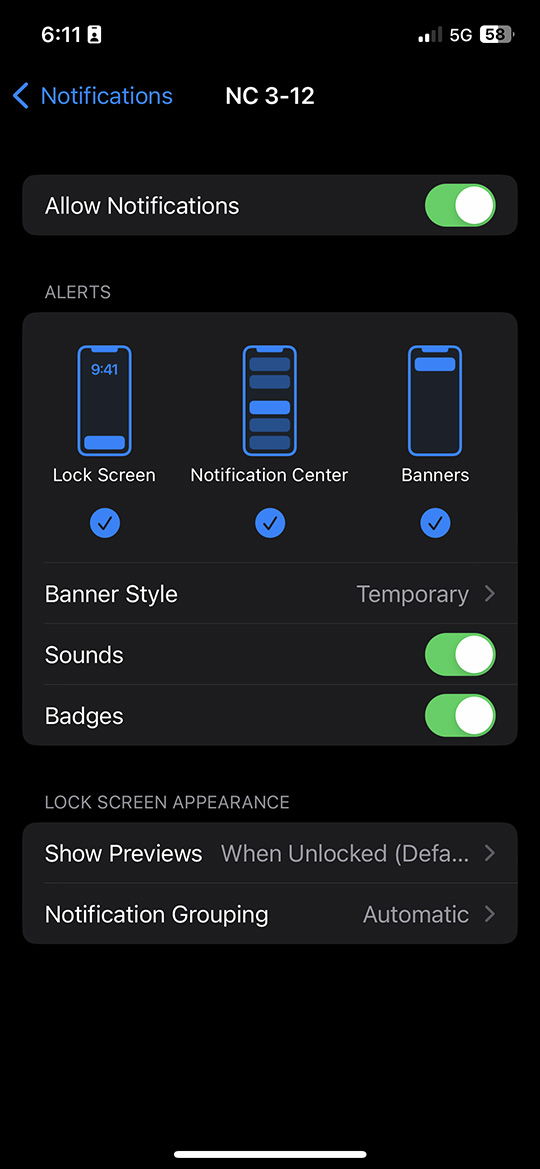Set up breaking news alerts for the NC312 App for Apple products
When you first open the app after downloading, it will ask if we can use your location. Please select “allow while using the app” so we can send alerts based on your GPS location.
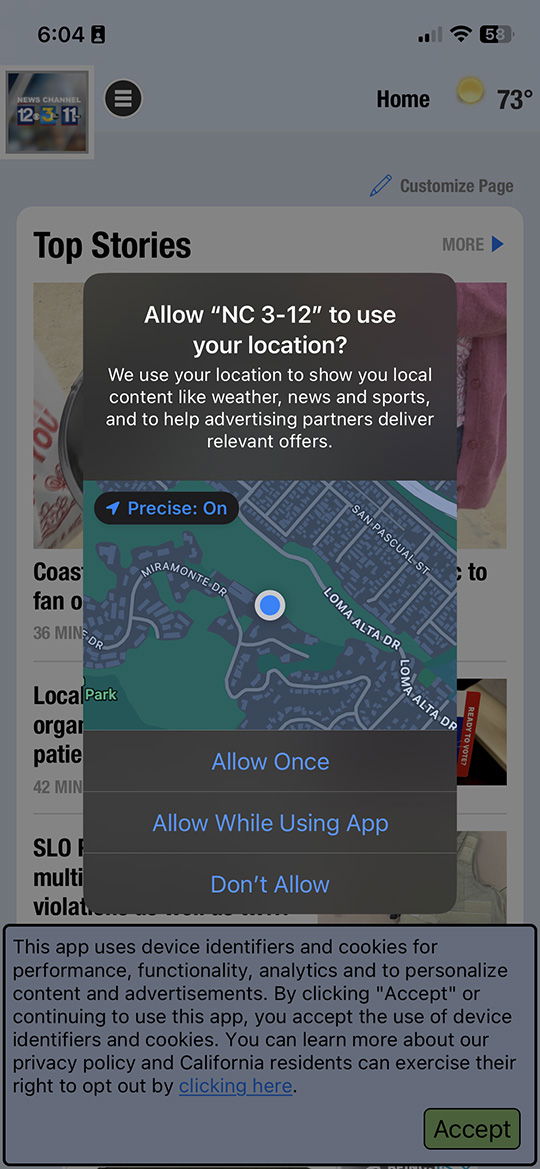
You'll also be asked if we can send you notifications. These notifications include major stories, breaking news, and important newscast information. Please select “Allow.”
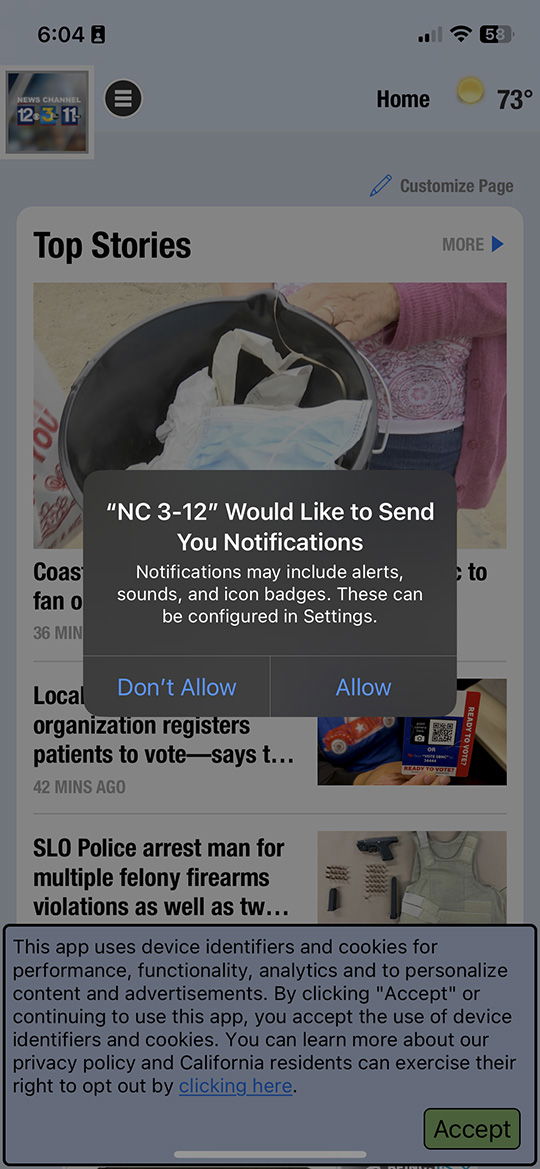
If you already have the app downloaded, but do not yet receive alerts:
Open your device's settings app and click on “notifications.”

Scroll down until you find the NC 3-12 app within this page, and click on the arrow to the right.
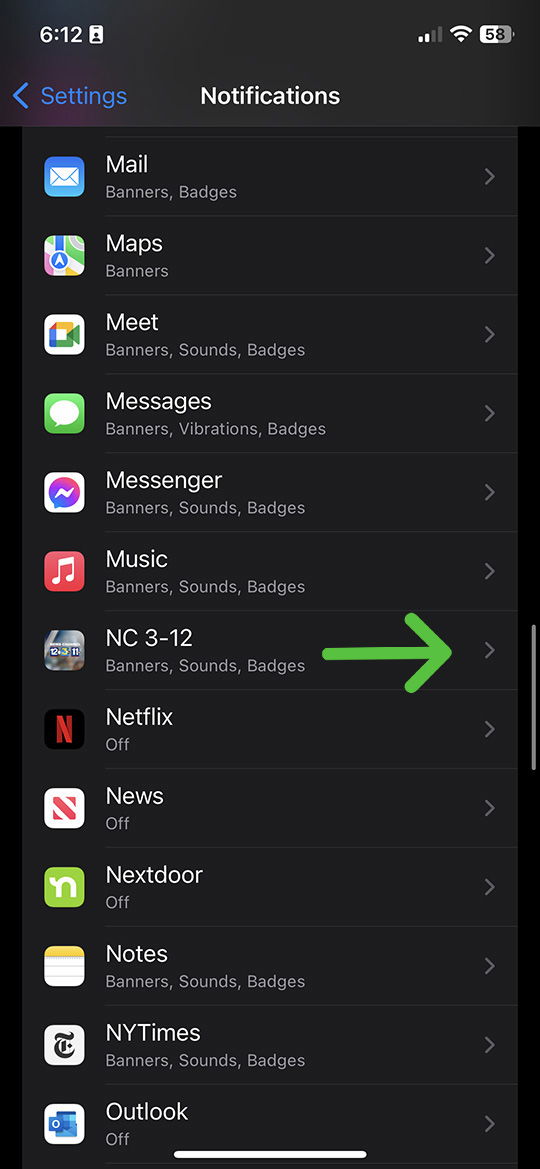
Once this page opens, click the toggle next to “allow notifications” so it turns green and shows more options below.