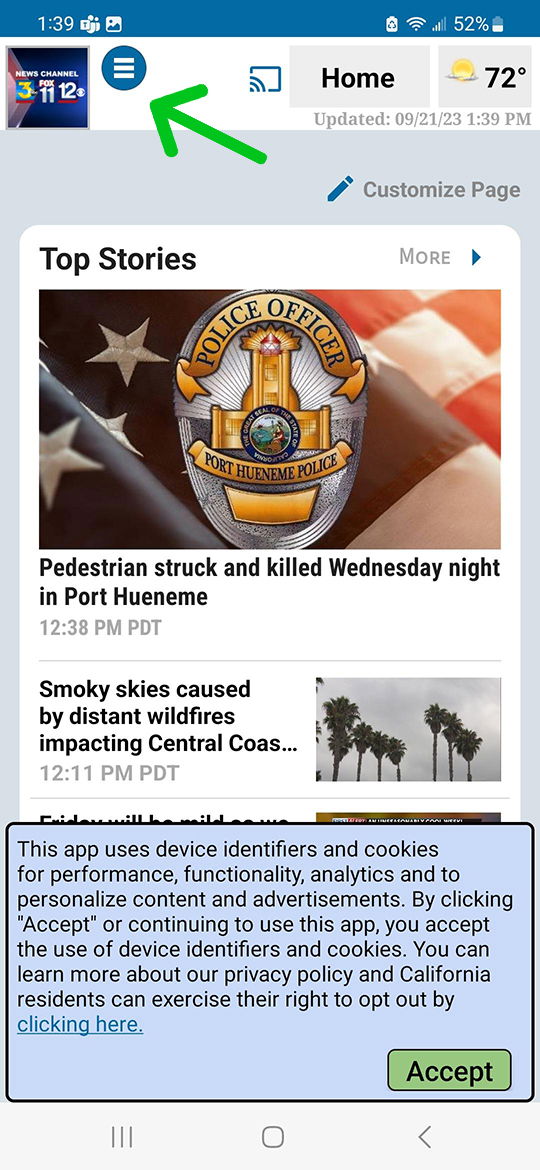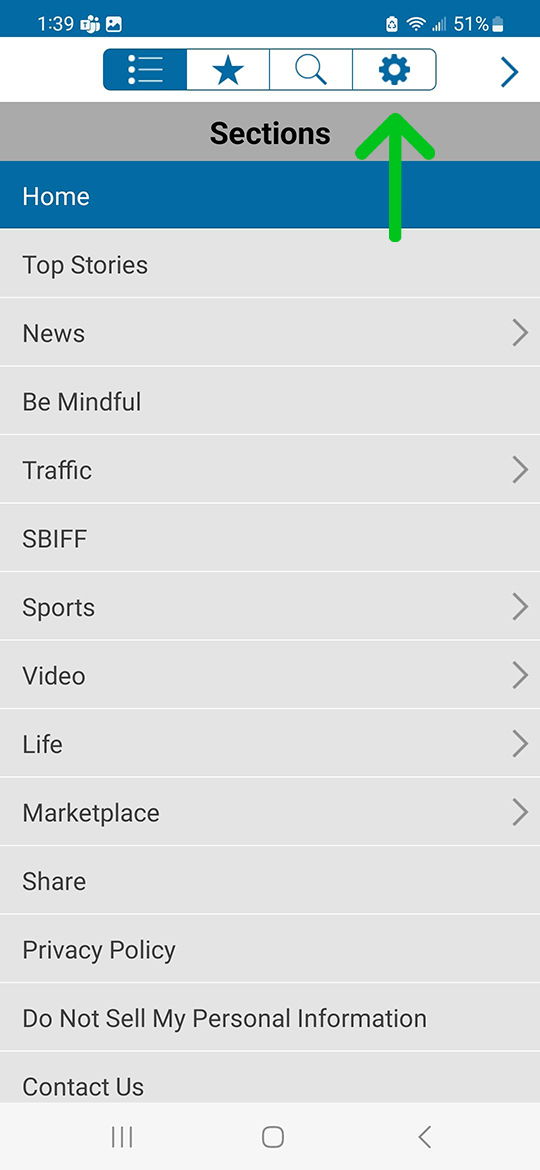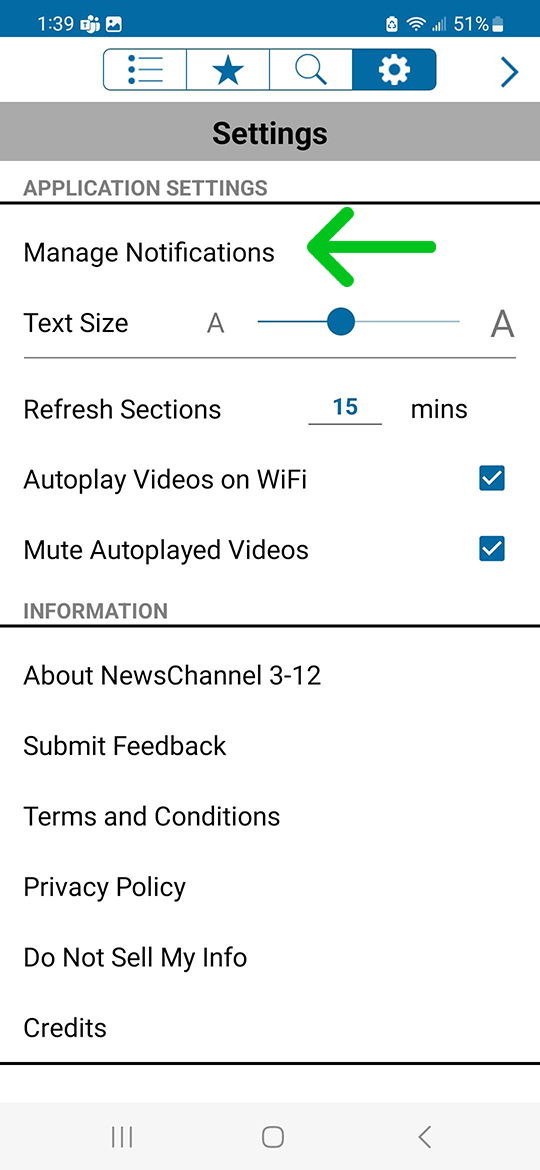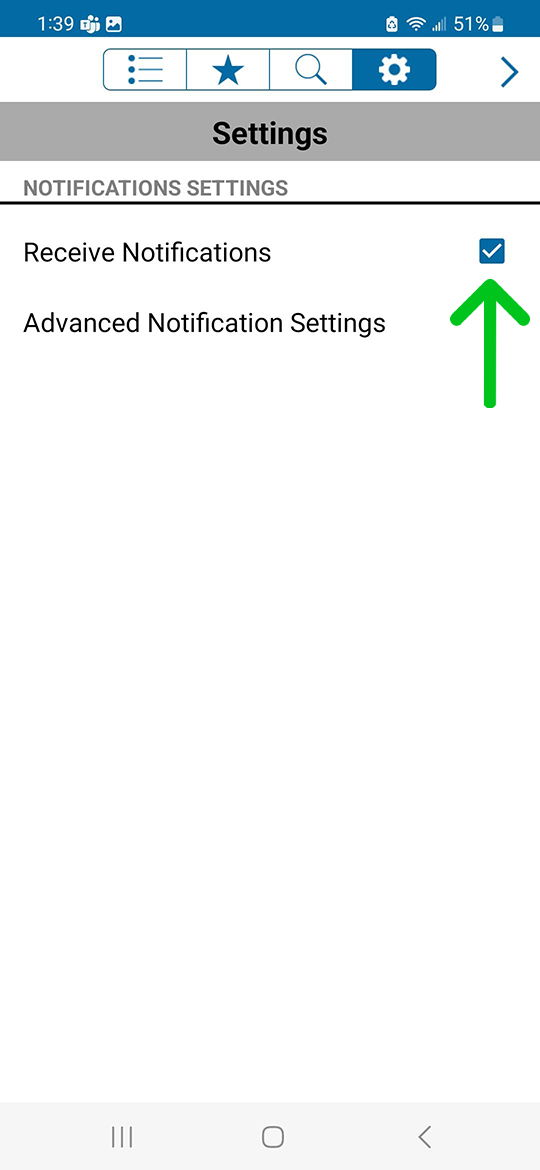Set up breaking news alerts for the NC312 App for Android products
When you first open the app after downloading, it will ask if we can send you notifications. These notifications include major stories, breaking news, and important newscast information. Please click “OK” to allow these notifications.
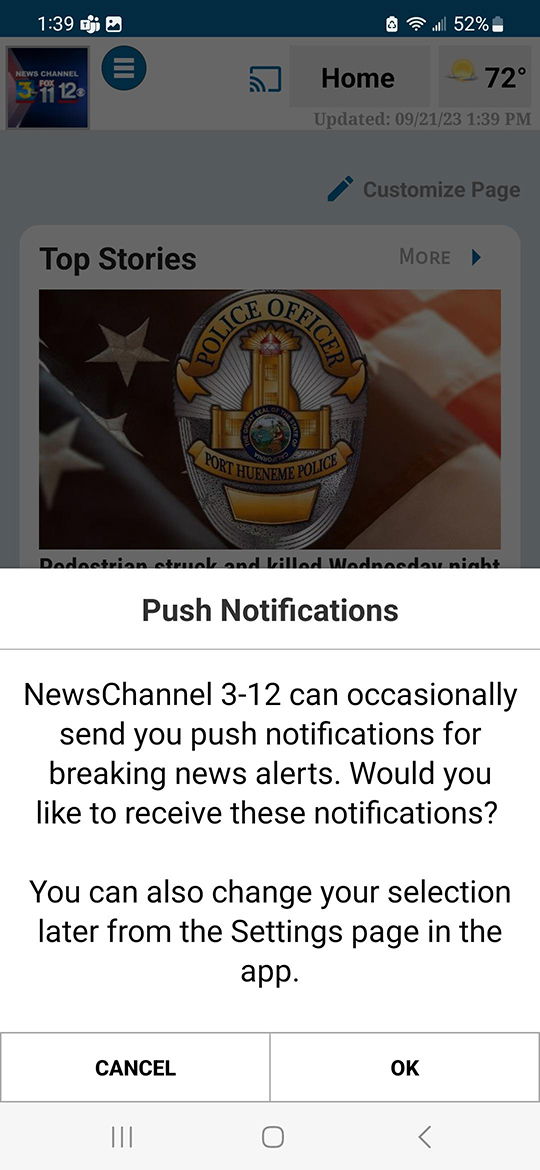
Then, it will ask you to accept the Privacy Policy. Tap on the Accept button.

If you already have the app downloaded, but do not yet receive alerts:
Open your phone’s settings app and click on “notifications.”
Scroll down until you find the NC 3-12 app within this page, and click on the app name.
Once this page opens, click the toggle next to “allow notifications” so it turns blue and shows more options below.

Then, in your NC 3-12 app, open the menu by clicking the three lines in the top left corner. Four icons will appear at the top of the menu. Click on the gear icon to the right. This is the settings within the app. Click on “Manage Notifications,” then click on the checkbox next to “Receive Notifications” to turn on notifications.