How to customize your content display on the NC312 App
Upon opening the app, you are directed to the homepage.
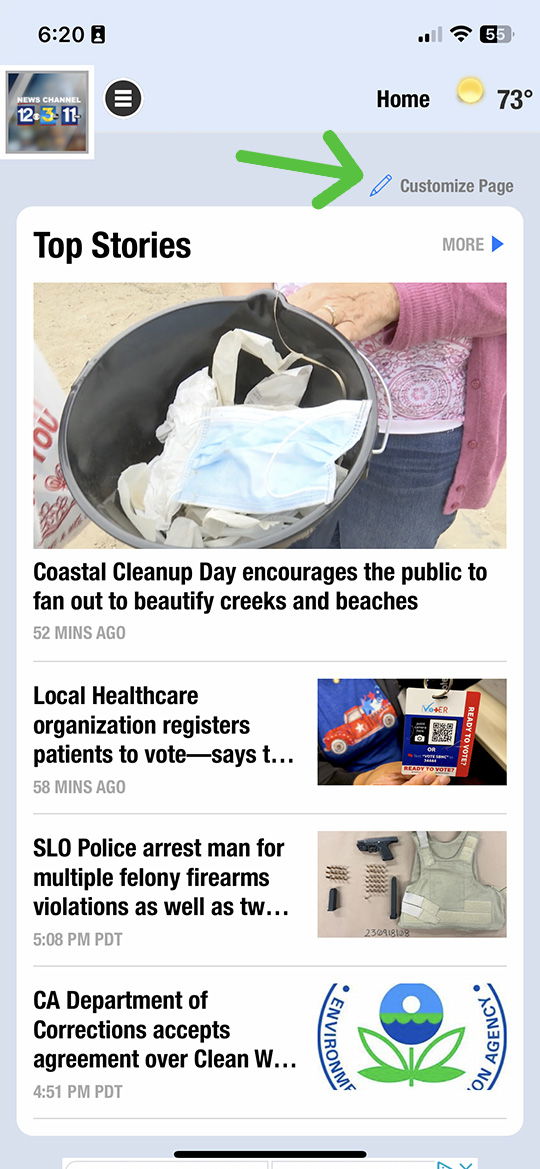
You can either click the top left corner of the screen where it says “customize page” (shown above) or you can scroll down to the bottom of the screen and click “add sections” (shown below).

Here, you will see some topics have been automatically selected for you. If you would like to remove any of these topics, click the red button to the left of the topic, then click “delete.”
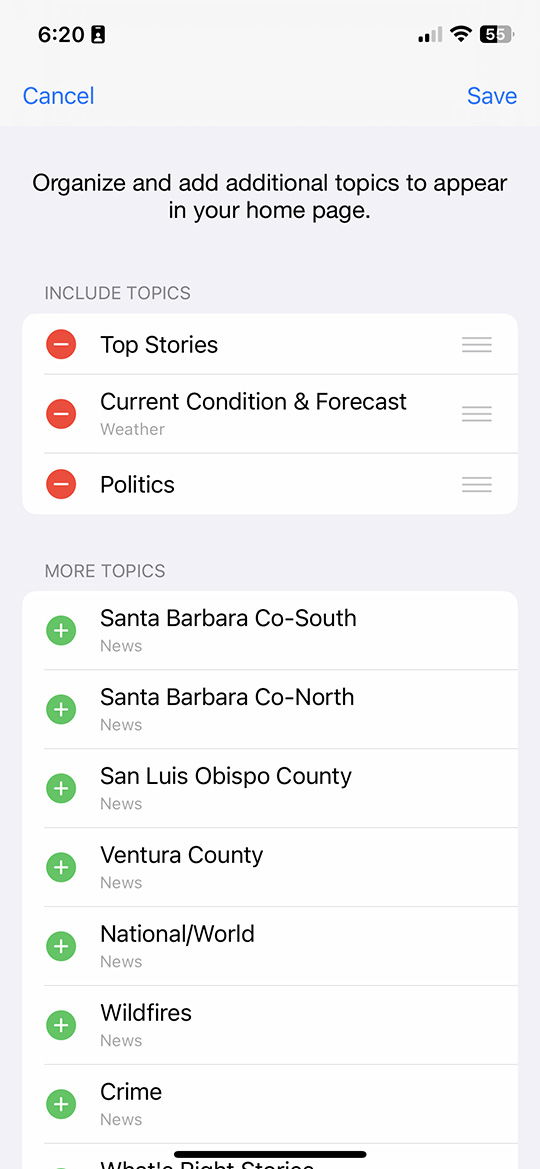
To add new topics, scroll through the options below and click the green “plus” button to add a new section to your homescreen.
Once your topics are selected, you can also rearrange the order of the sections by pressing and holding down the three lines to the right of the topic. Once you’re holding this down, move the section up or down to select the order you wish it to show on the homepage of the app.
Moving on from your homepage, Your News Channel’s app provides a wide coverage selection through the menu you will find in the top left corner of your screen.

When you click the three lines on the top left of the screen, you will open the menu to various pages.
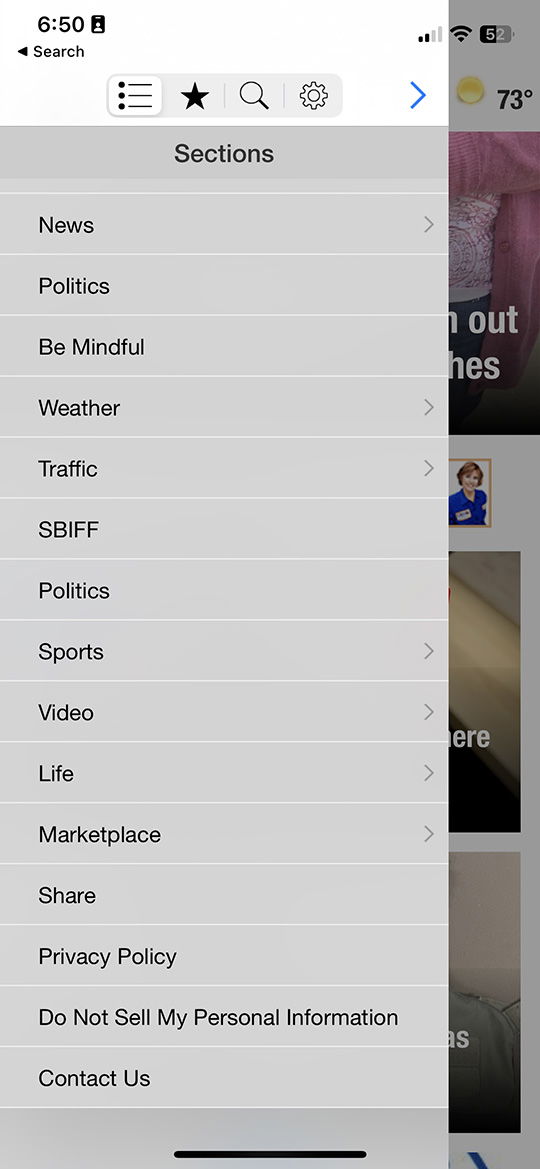
Click on the page of choice, and click on a story to read it. To see the next story, either navigate back to the page, or swipe to the right or left to see the next stories. You can do this with pages as well.
Back to the menu screen, at the top of the menu, you will see four icons including the menu icon.
The star icon will show you stories that you favorite, the magnifying glass icon will let you search the app for stories, and the gear icon will take you to the settings for your app.
To favorite a story, click on the story of your choice, and click the star icon on the top right in order to save it for later. The icon with three dots to the left of the star allows you to comment or view comments on that story. The icon to the right of the star allows you to share that story.
